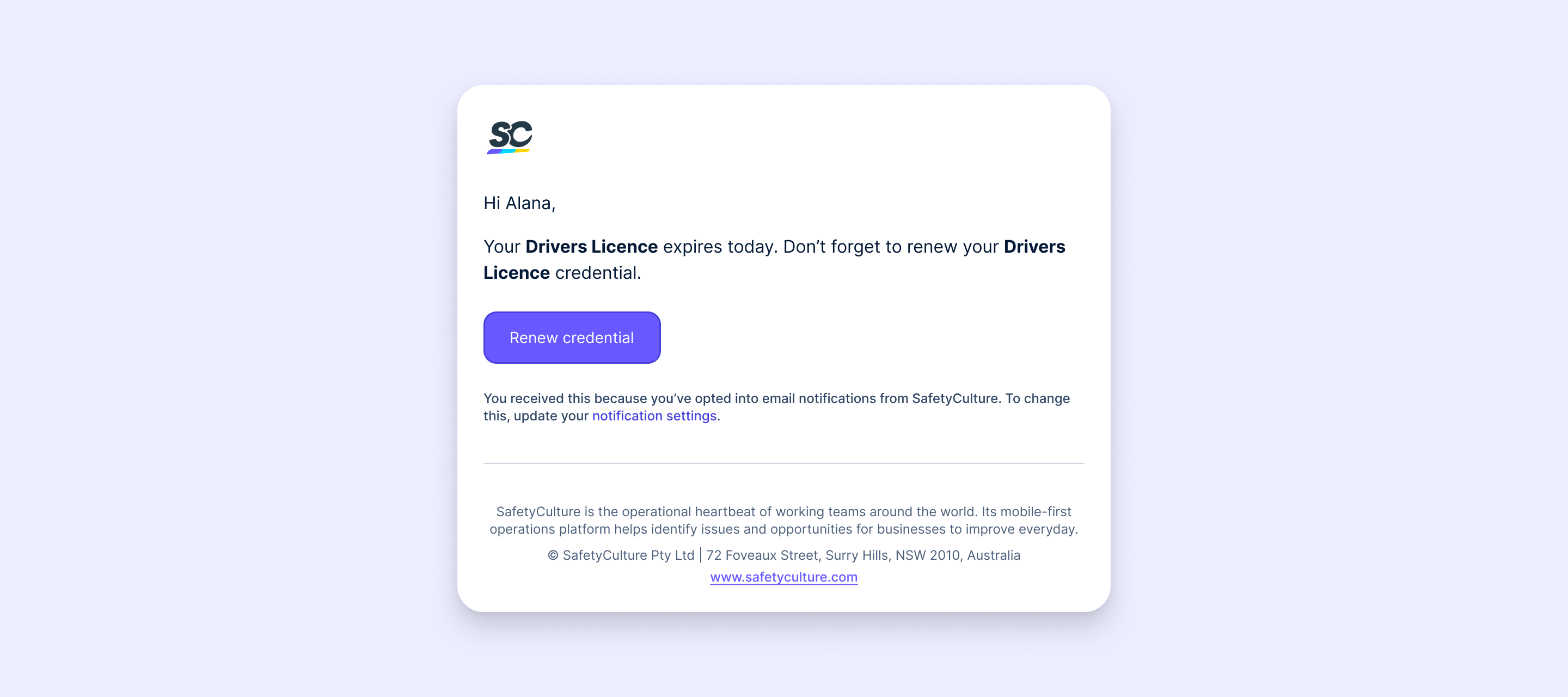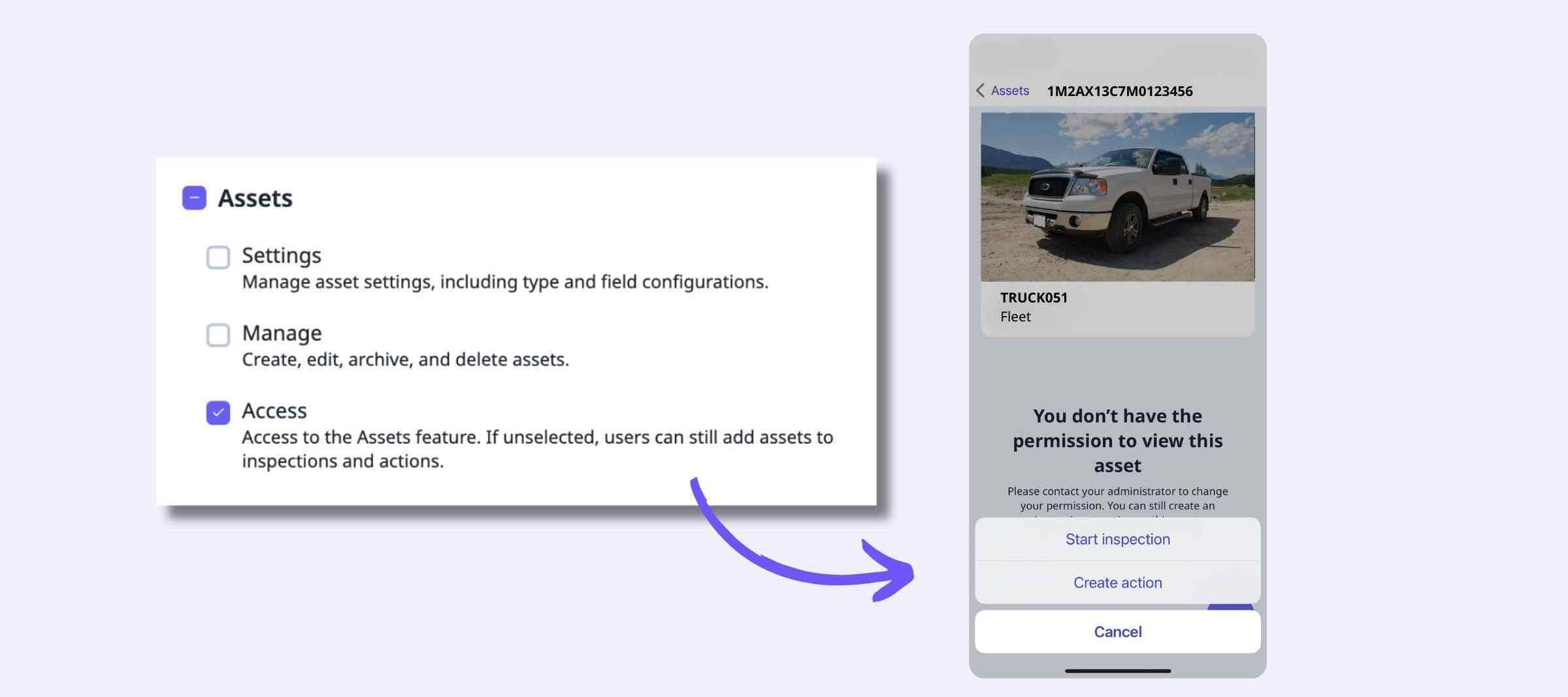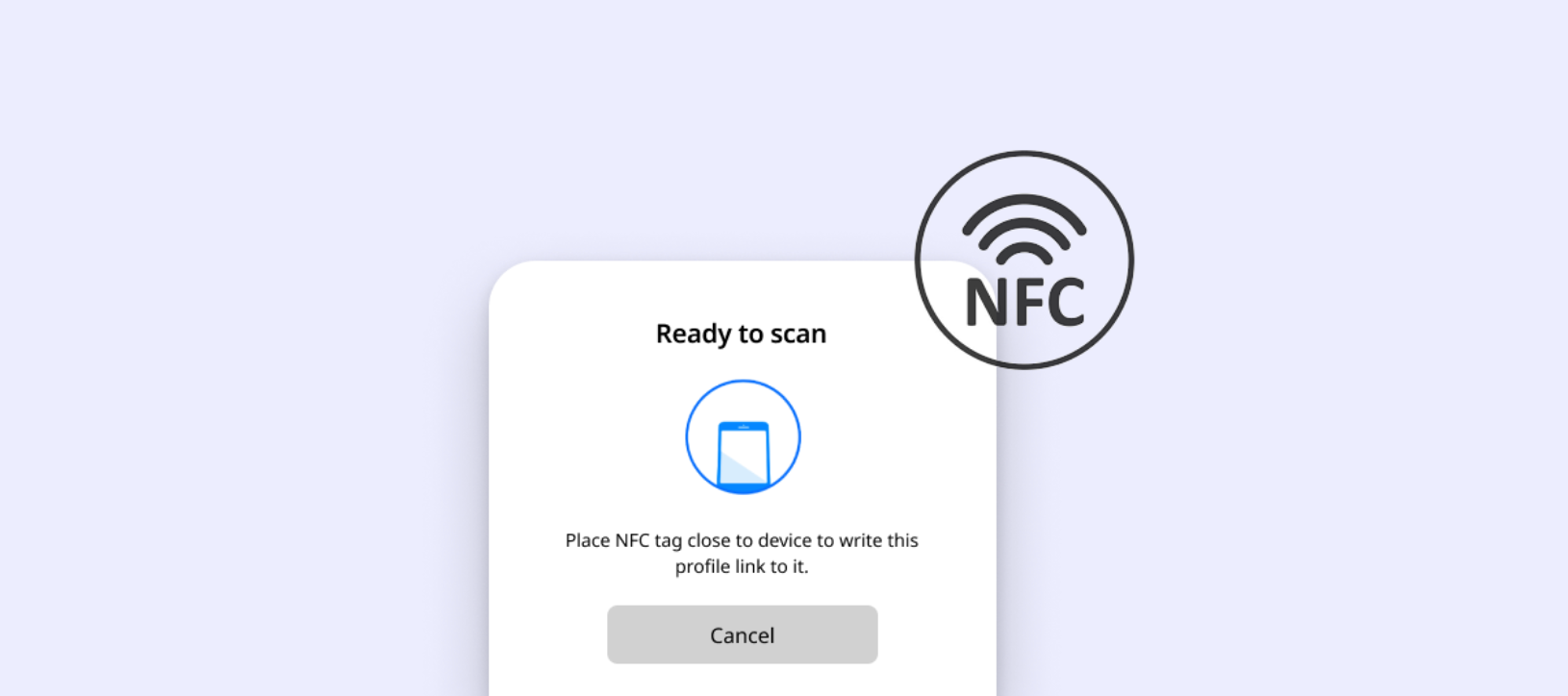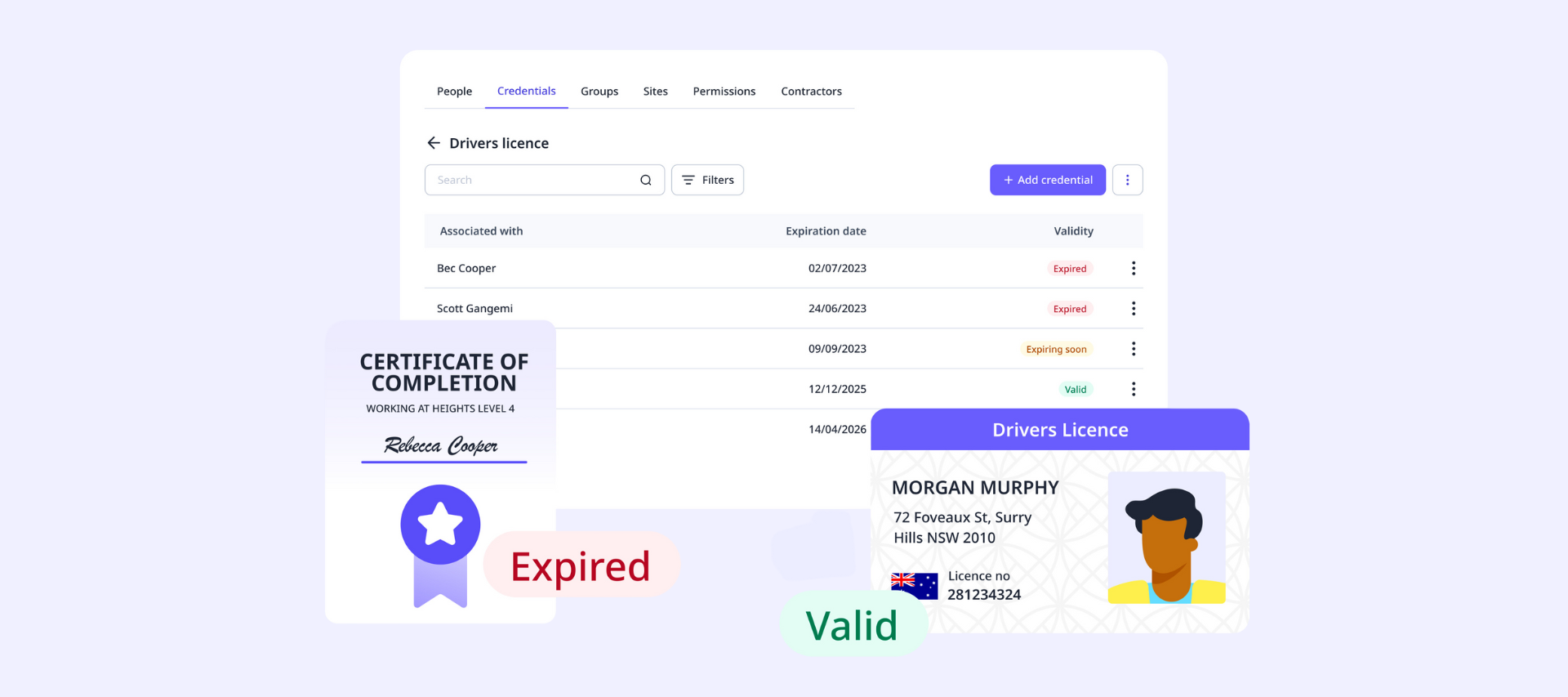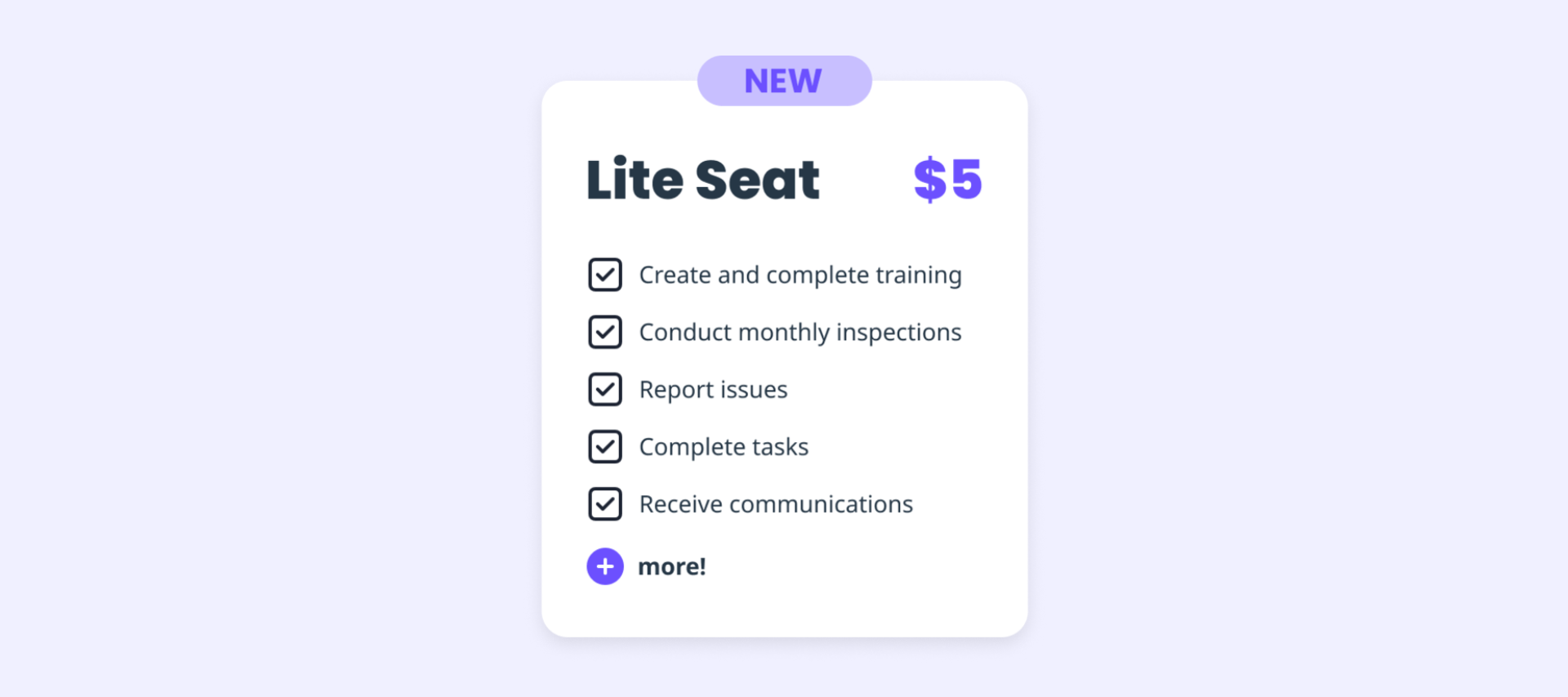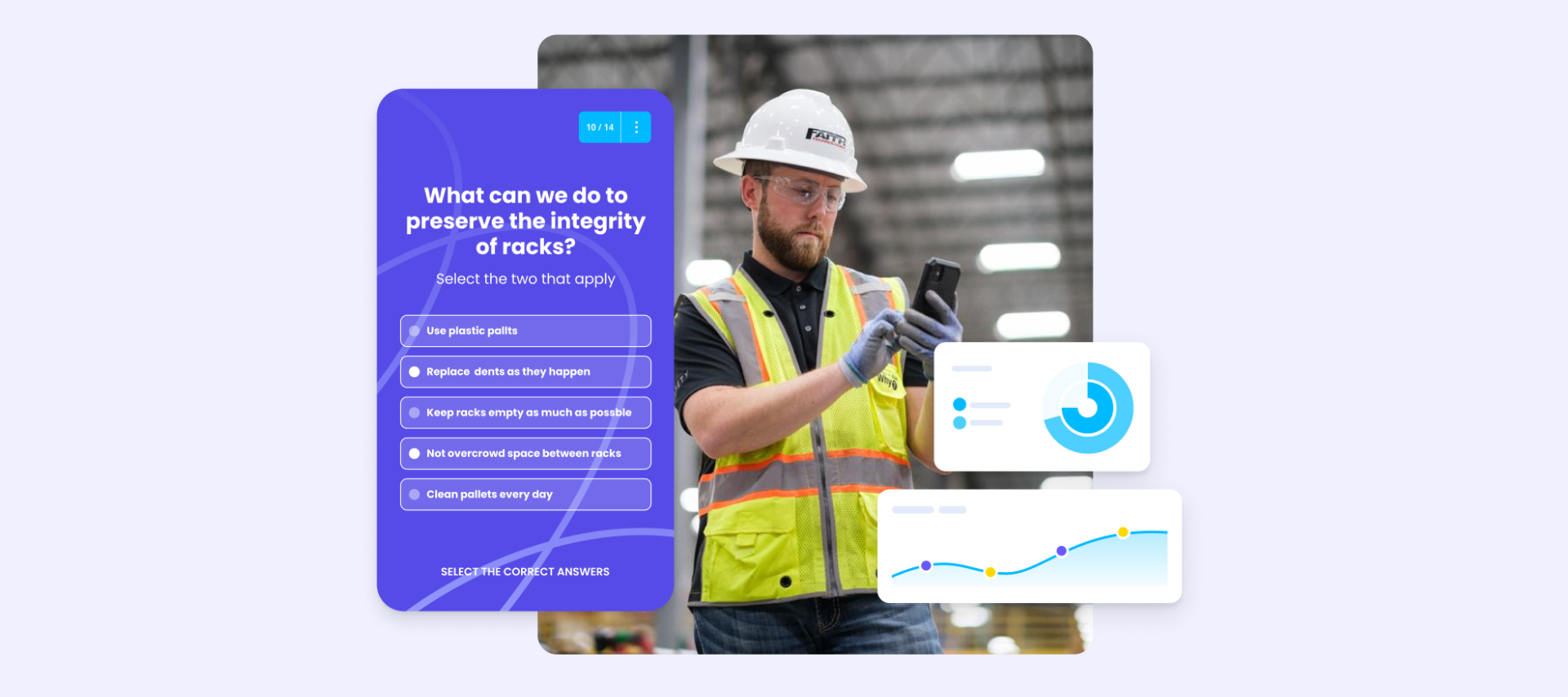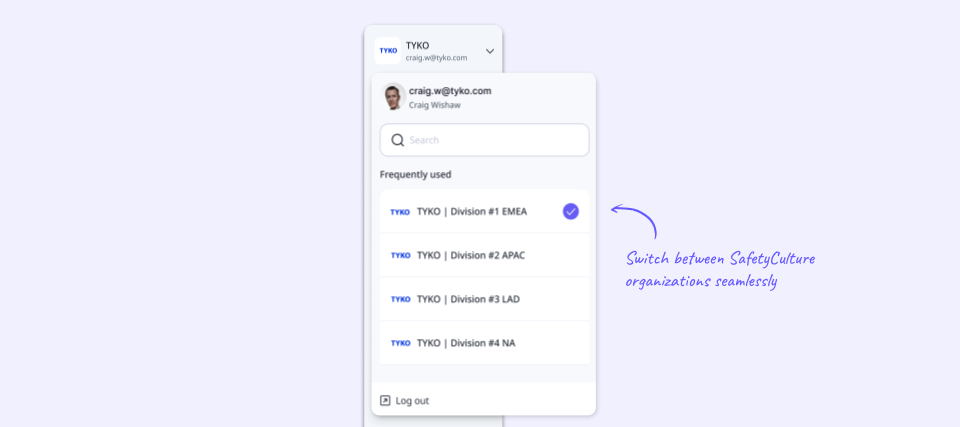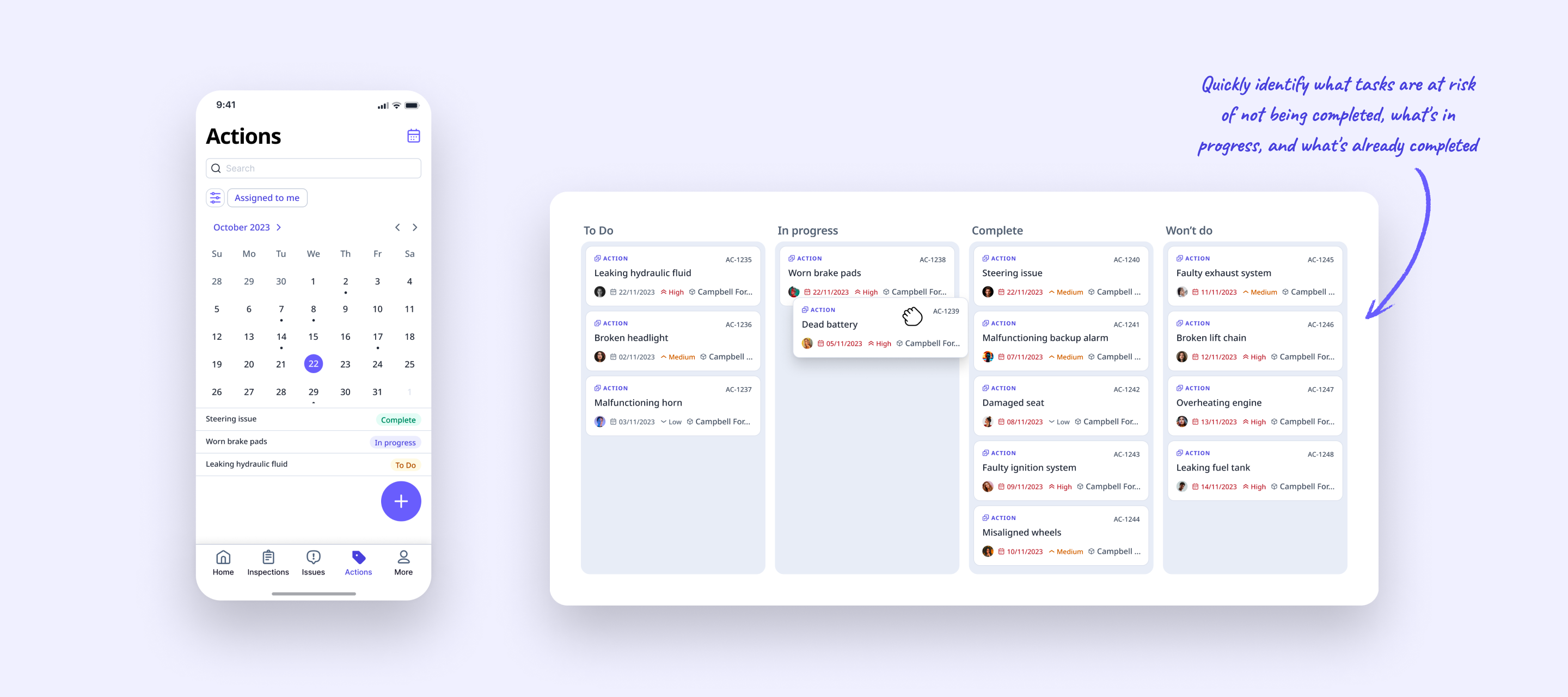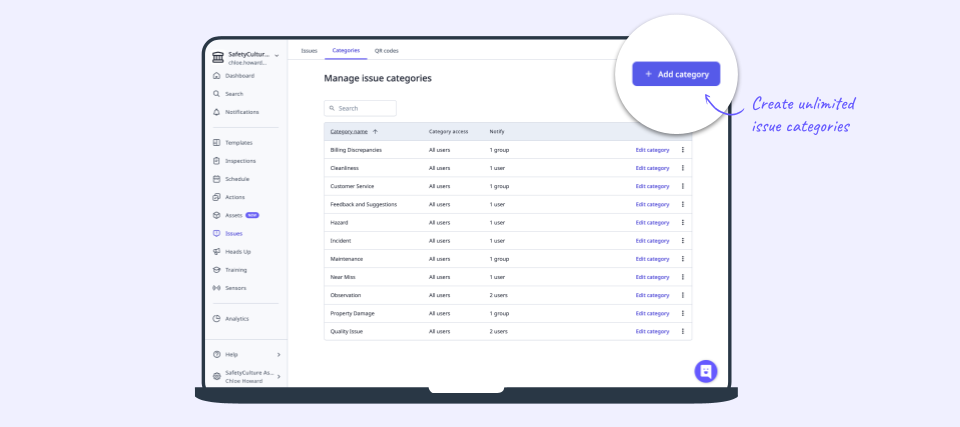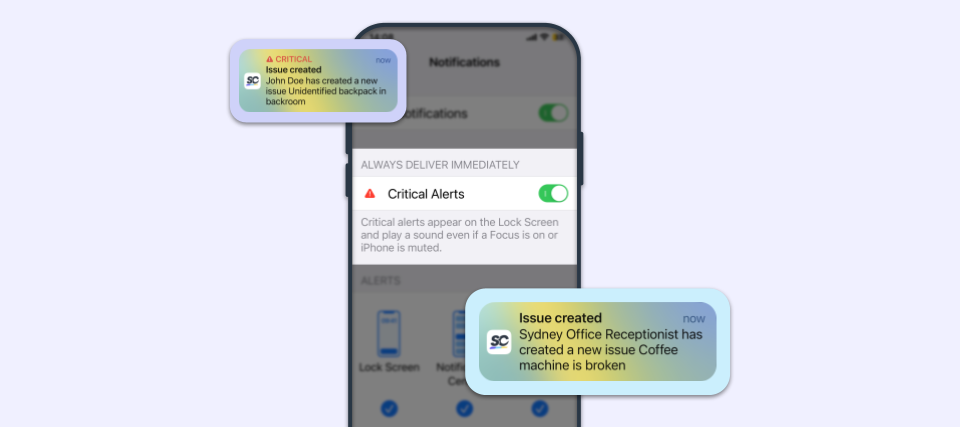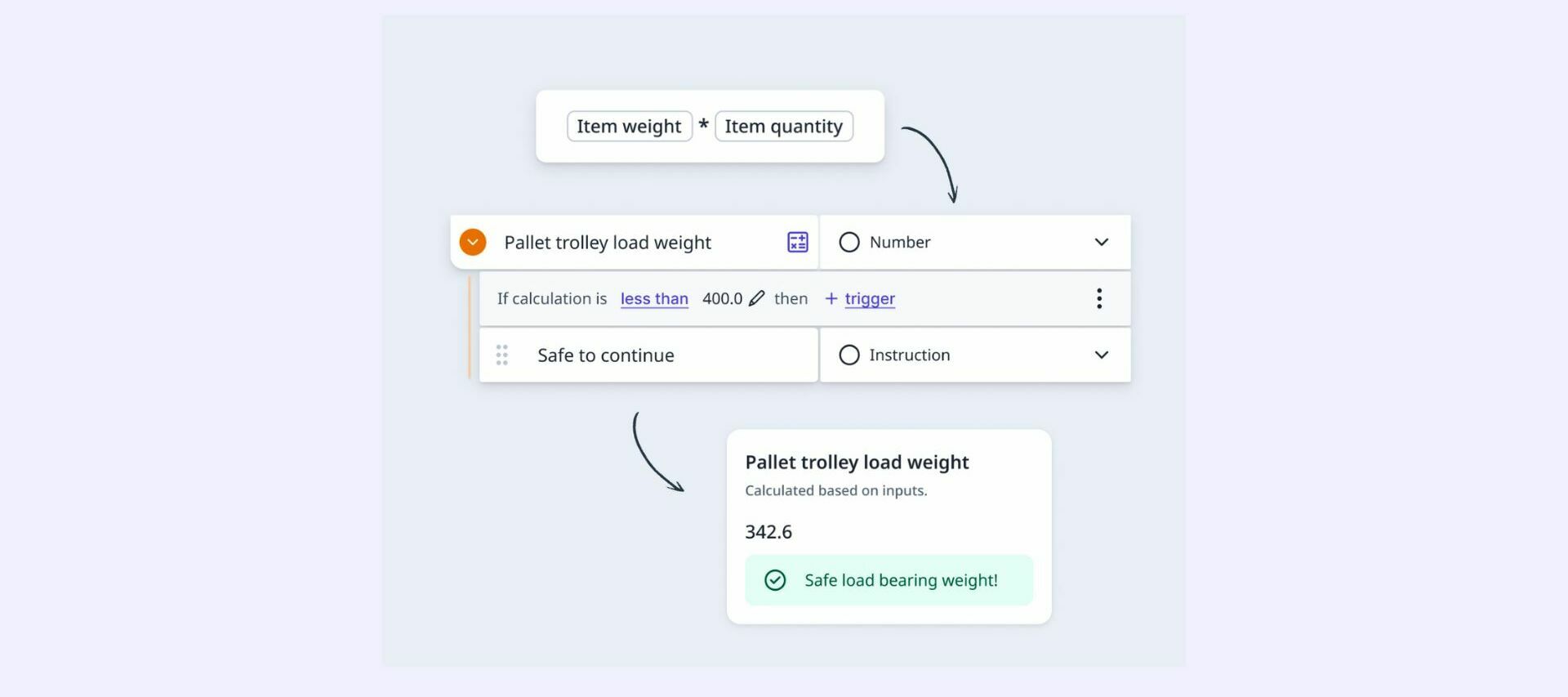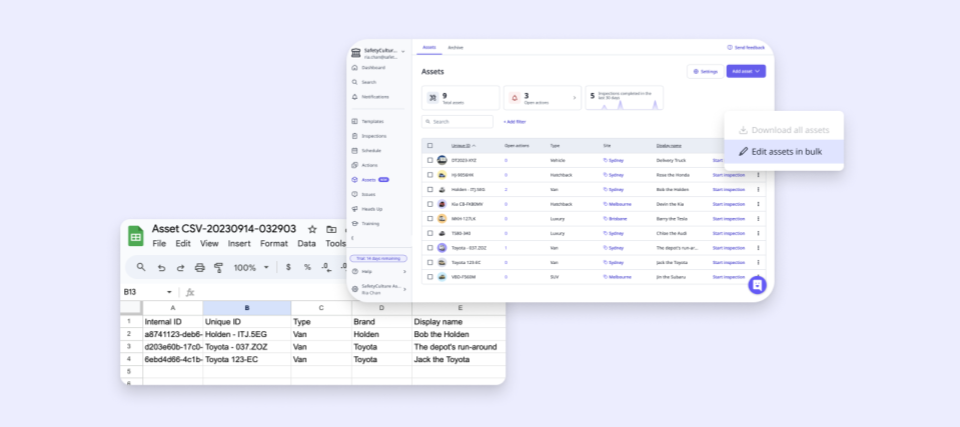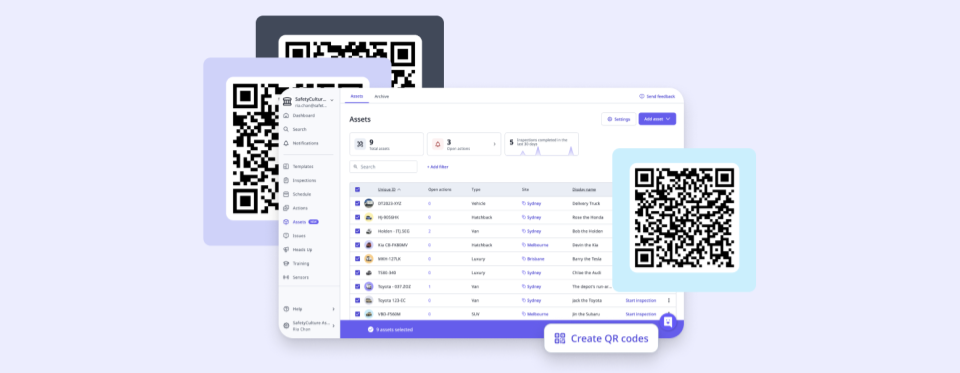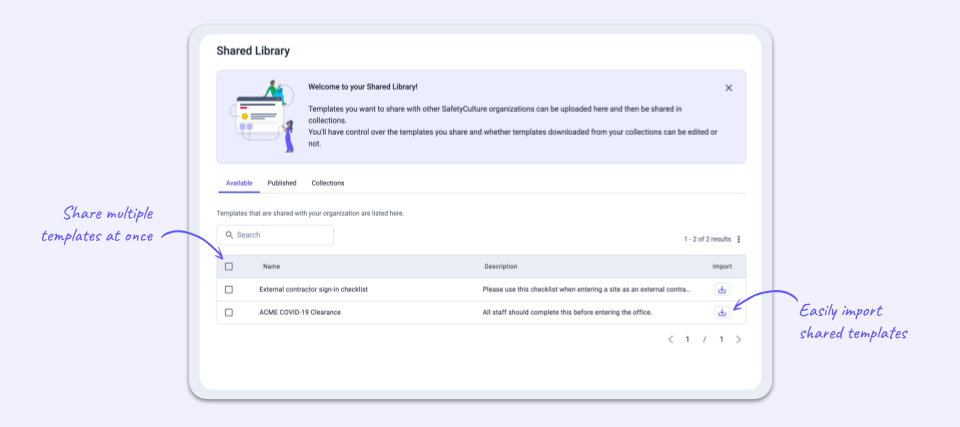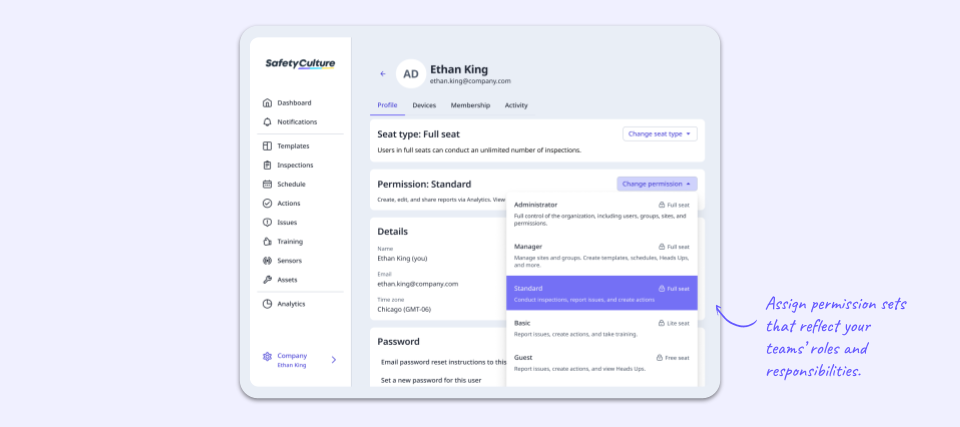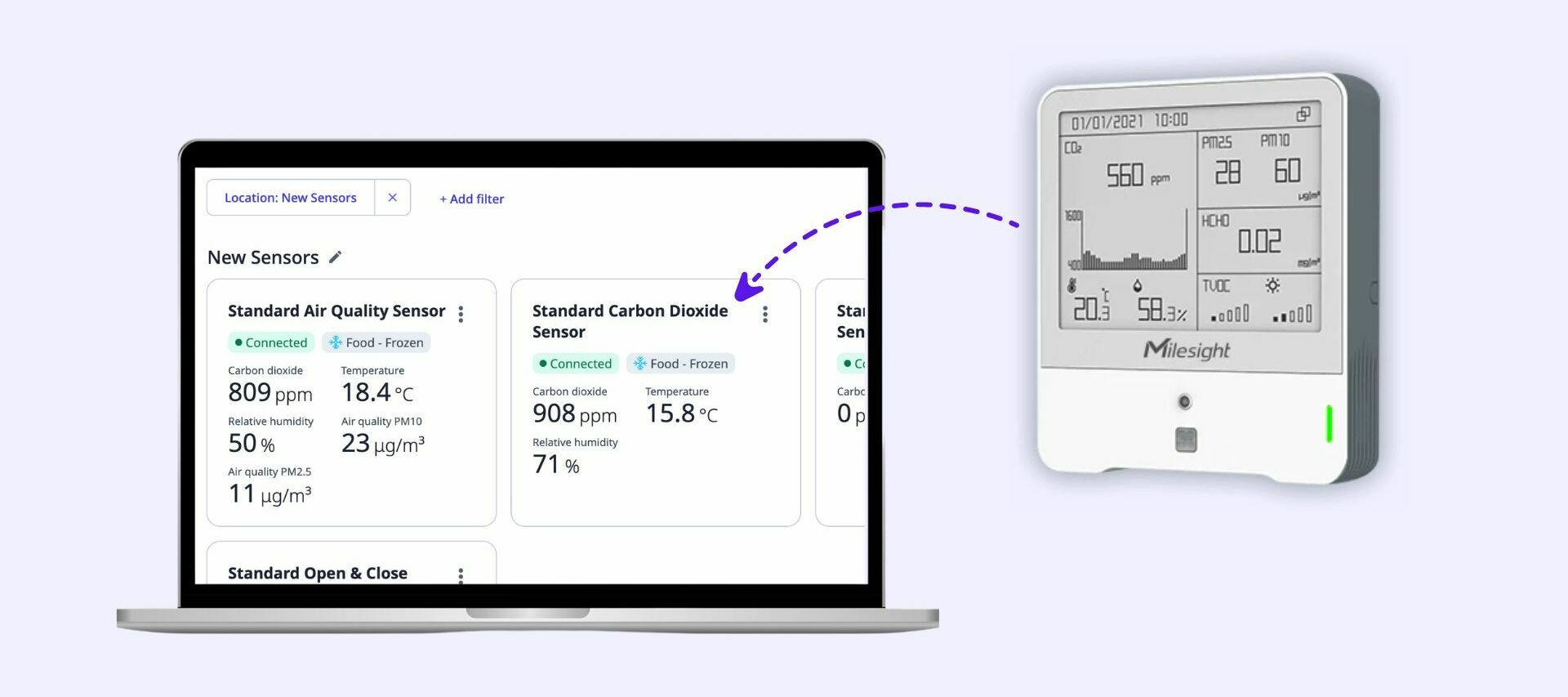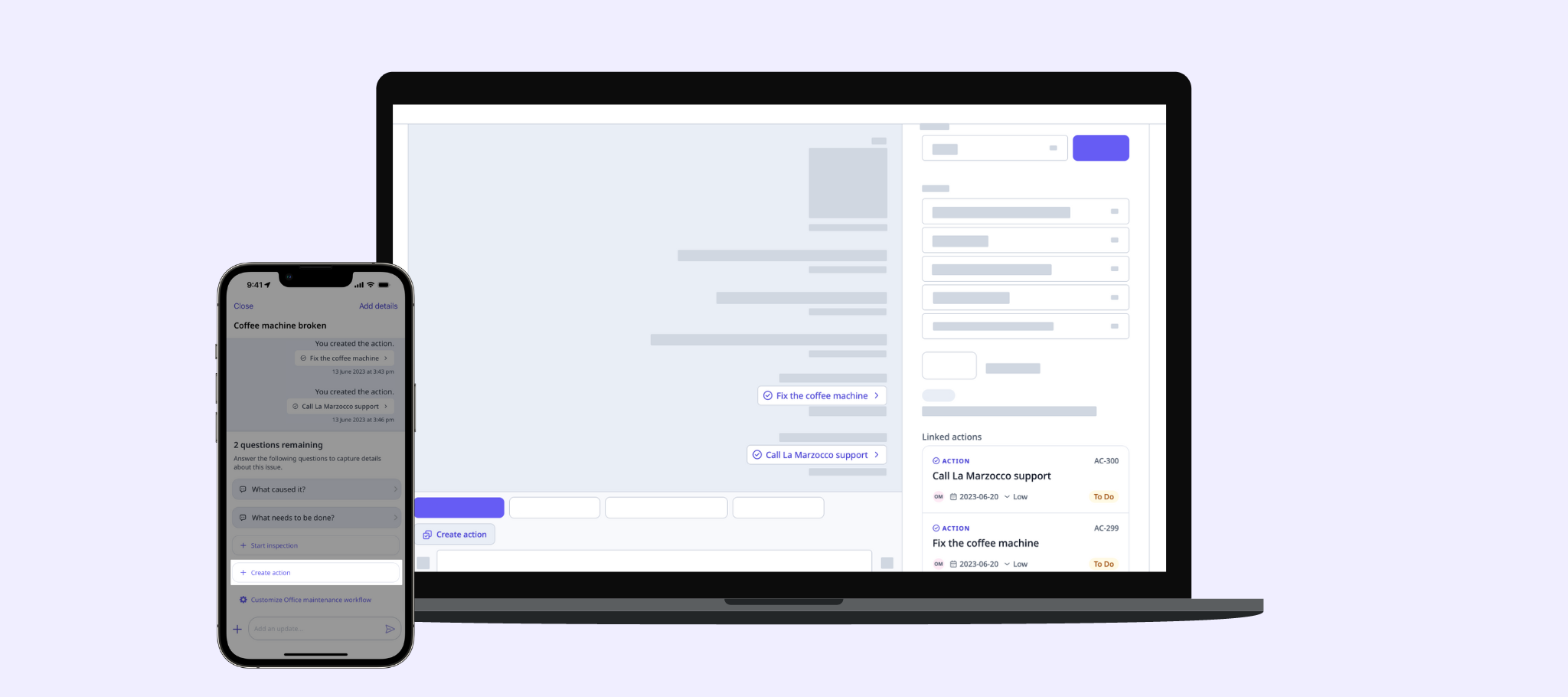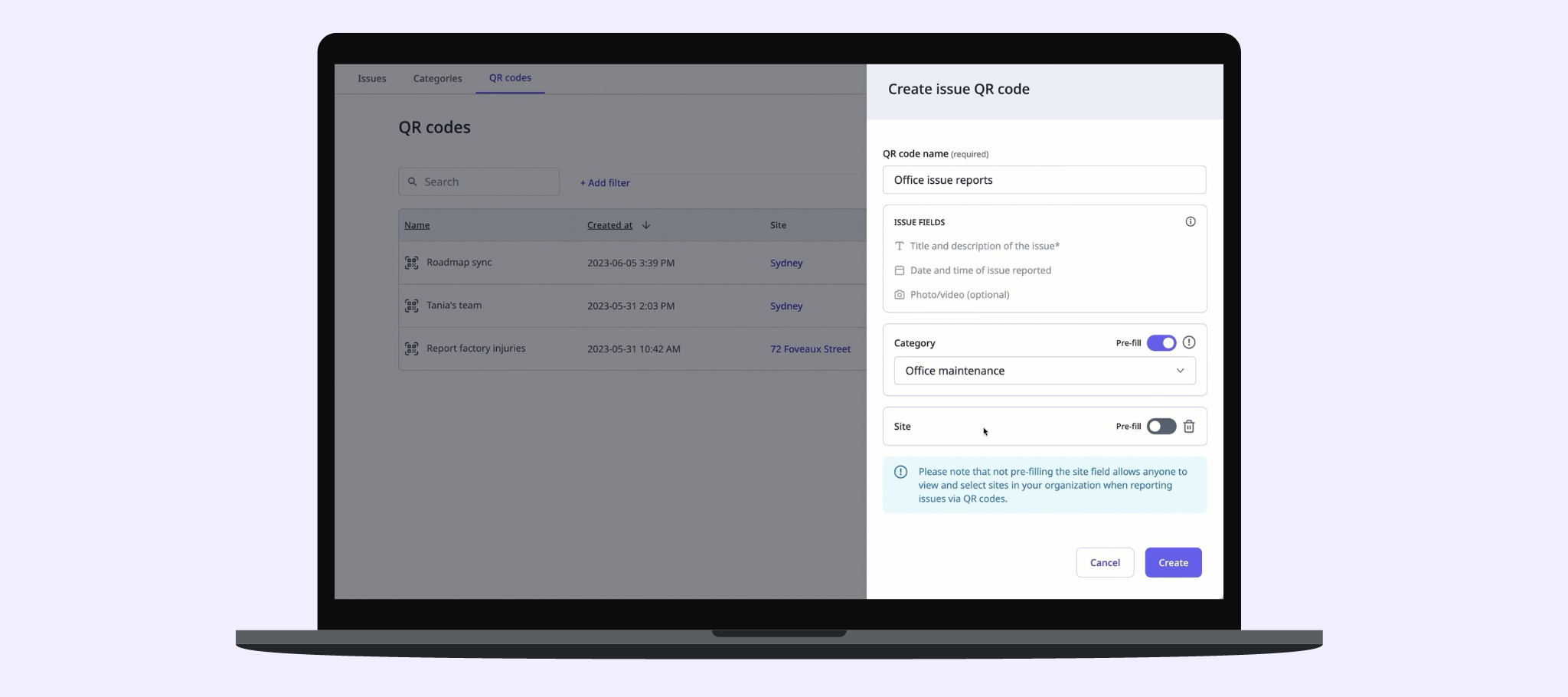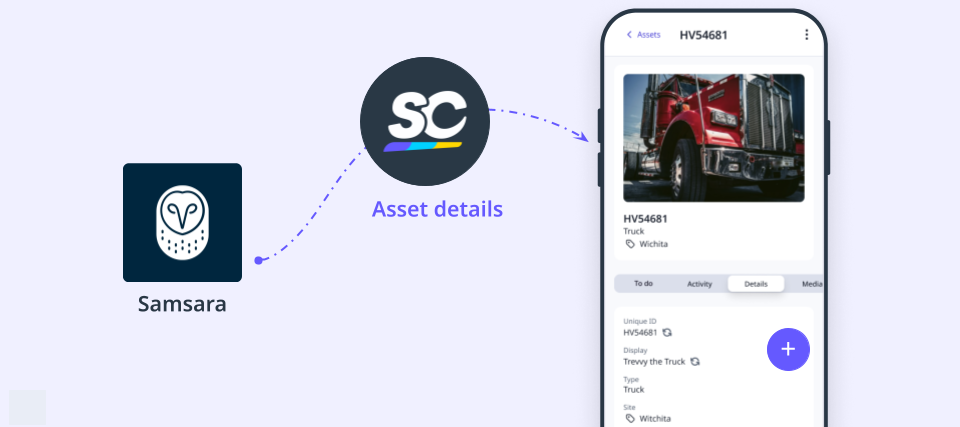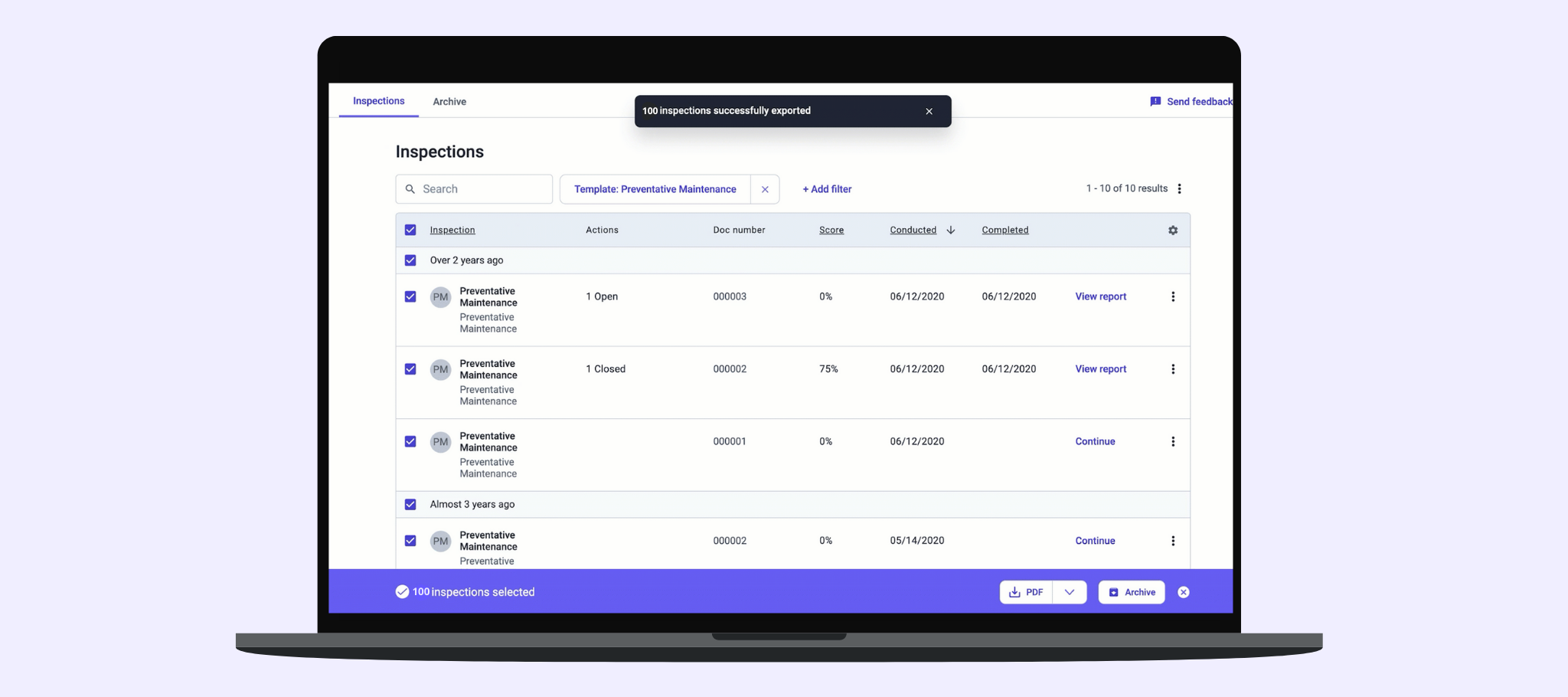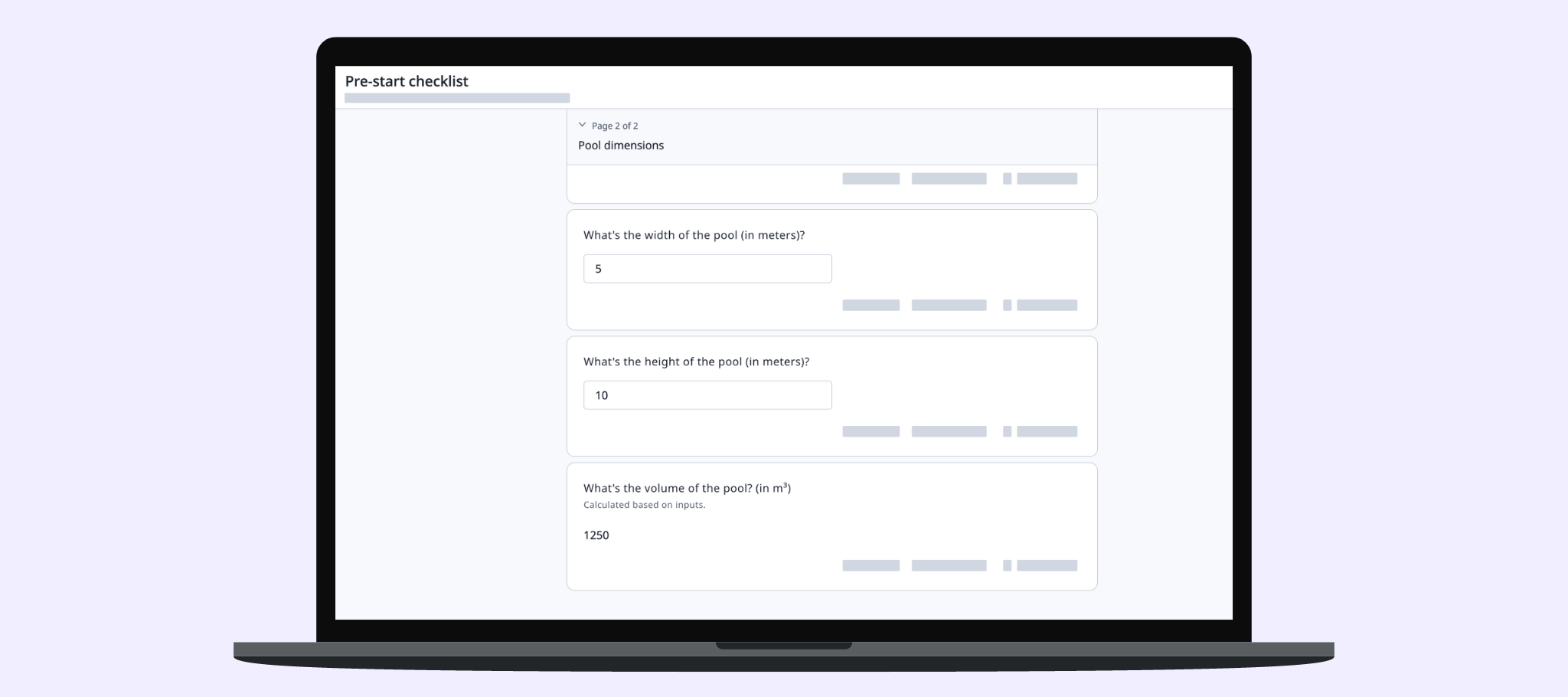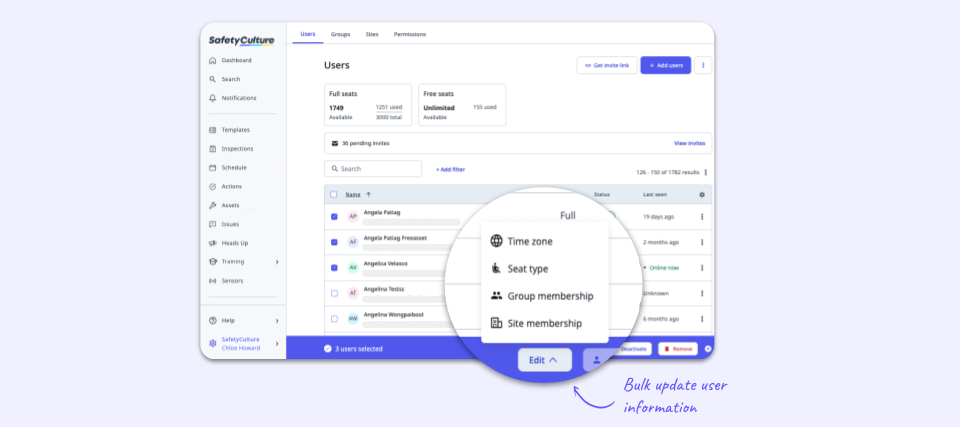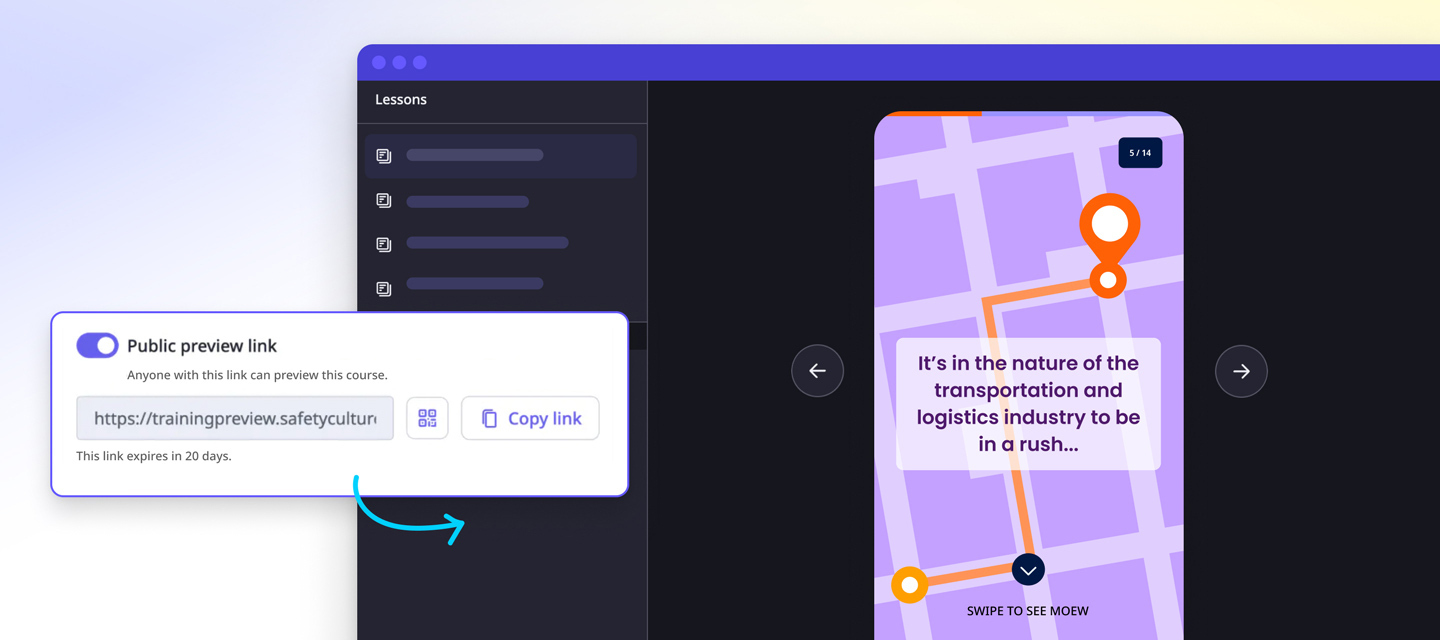
Feb 8, 2024
Have you used a public course link yet?
Public course links are your go-to for effortlessly sharing courses, especially with those who don’t have a SafetyCulture account. Whether you’re looking to share your course on social media or prompt stakeholders for reviews, these links have got you covered.But hey heads up, course completion via a public course link won’t be tracked in analytics! Ensure learners' training activity is recorded by assigning them a published course to complete.New enhancements: Customize the expiry date of links Share via a link or a QR code from web or mobile Give it a try!Share a course you’re proud of in the thread below using your public course link.
Related products:Training